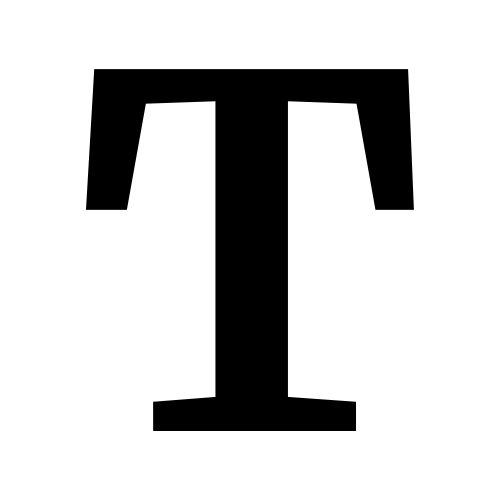"In third-person games, the camera is like the working class. If you can't control it, it will plot to destroy you."
—Ben "Yahtzee" Croshaw, Epic Mickey Review
|
When the camera adds Fake Difficulty to a third-person view game, you have the Camera Screw, combining elements of the Interface Screw and Behind the Black. It has many causes:
- Lazy or incompetent programmers and/or level builders.
- A mistaken belief that impressive visuals are more important than gameplay.
- Coding the camera to best show off your Third Person Seductress.
And many forms:
- Moving the camera during a precision maneuver or hectic play.
- Extremely common is having the camera angle change in mid-jump.
- When platforming, can lead to jumping back the way you just came.
- Or you end up attacking thin air instead of the Goddamn Bats.
- "Helpfully" moving the camera away from where the player has intentionally put it.
- In a game with full camera control, suddenly and arbitrarily switching to a fixed camera for no particular reason.
- Forcing the player to run towards the camera while the camera focuses on whatever is chasing the player. Yes, it was impressive in Raiders of the Lost Ark, but that was a non-interactive movie, and this is the worst possible camera angle from which to see oncoming hazards.
- As a corollary, not refocusing on (or aggressively avoiding focusing on) nearby and attacking enemies.
- Having the camera collide with obstacles, rather than navigating around them, or passing through them.
- Allowing the camera to move behind obstacles you can't see through without turning them transparent.
- Suddenly pointing the camera directly at a wall or rock.
- In a 2D game, having the camera always focus on a point far behind the Player Character. Yes, people have somehow done that.
There are also several ways to avert this, from a carefully planned fixed camera, a fully free moving camera, Camera Lock On, centering the camera, and perspective shifting.
When a franchise makes a jump from 2D to 3D, this can be often the reason for Polygon Ceiling.
Not to be confused with Camera Abuse.
Examples of Camera Screw include:
Action Adventure[]
- Assassin's Creed games occasionally take control of the camera when you're within a quest, usually to hint the player at where they're supposed to go. It's very useful...most of the times. In the PC version of Brotherhood towards the end of the game there are several spots where the camera goes to an angle that you're not at one of the 8 major spots (up, up/right, right, down/right, down, down/left, left, up/left) and using the WASD key mappings the jumps can be nearly impossible, particularly with your target shooting at you while you try to figure out the best way to get through your view disability. Fortunately, all of the spots encountered are in side quests, not necessary to completing the game.
- The otherwise good game Beyond Good and Evil has a terrible camera that switches from full control to fixed often and at extremely inconvenient moments, among other things. In fact, at some point the camera will do pretty much everything that appears on this list.
- Not on the list: Moving the camera inside the player character's head, blocking the view and showing a rather disturbing inverted face at the same time.
- Another minor gripe: The game allows the standard "invert mouse axis" option, but it changes both axes together, rather than allowing you to pick one and/or the other.
- Legacy of Kain: Soul Reaver has a awful camera system which always gets stuck on the walls and you'll often be facing a large mass of grey. You can control the camera but just when you've got it placed correctly so you can see yourself and the ledge you're jumping to only for it to be "corrected". Also with some dodgy controls and the lack of edge gravity this becomes very annoying.
- Defiance is even worse. The number of players who have torn their hair out during Raziel's sequences in Vorador's Mansion has become too large to count. What's worst about this is that one of the sequences of jumps takes a long climb and an inexplicable deadly mist has suddenly risen on the floors you'd just cleared a few minutes ago, making you do the whole thing again with every missed jump.
- Lego Indiana Jones of course has the scene where you run from a boulder in Indiana-Jones cam view. Subverted because if you fail enough times you can ride the boulder out in one of the most hilarious cutscenes ever.
- Also in the rushing water scene in a Temple of Doom level - if the water even catches up to you once, it still lets you move on to the next part.
- Although getting to the end is required for One Hundred Percent Completion.
- Also in the rushing water scene in a Temple of Doom level - if the water even catches up to you once, it still lets you move on to the next part.
- Lego Star Wars has an amazingly horrid camera that you have to fight over in two player mode, and it also has some bizarre camera force field that prevents your character from leaving the frame area (instead of, you know, just following the damn player). If you manage to trick the force field it will teleport you back into the frame, sometimes as a completely different character.
- Also, some levels require the character to face the direction of the camera and maneuver or attack. In other words, the character is looking toward the player. At times, you may even be shot at from off-screen.
- Many of the Star Wars starfighter games do this. The Rogue Squadron games games come to mind. When you successfully fire your tow cable at an AT-AT, the camera suddenly shifts from a rear third person view to a side-on third person view.
- Shadows of the Empire somehow manages to pull the same stunt, but make it even worse...
- As does Star Wars Battlefront.
- The N64 Castlevania games made pretty much every jump towards a platform that's not so large you couldn't possibly miss it a complete leap of faith. Thankfully the game is generous with the save points.
- The Play Station 2 game Castlevania: Lament of Innocence has very few platforming sections, but all of them feature frustrating mid-jump camera moves. Fortunately, falling in these cases instantly sends you to the room's entrance, keeping the frustration factor from getting too high.
- In Killer 7, the camera mostly displays from the ground, giving you the best view of your chosen assassins legs with the only camera control being a choice between looking in front of you or behind you. Otherwise, the camera will be switching back and forth between different angles unpredictably, from aerial shots to side views, to a fixed point in the corner or at far side of the room, to viewing the front of you so you must walk towards the camera, to making you walk away from the camera. Sometimes, the camera doesn't bother focusing on you at all and instead choosing to look at a poster of a bikini-clad girl.
- And when it decides to ogle the poster of the bikini girl, that's actually a clue to one of the game's puzzles. This is just that sort of game.
- At first glance in Mirrors Edge, the camera control seems just fine; it does more or less what you tell it to, because the entire game is played from a first-person perspective. What they don't tell you is that in many cases, the height of Faith's jumps and the accuracy of her landings (especially ones where she has to grab a ledge or drainpipe) depend on where she's looking when she makes the jump. The problem with this is that if you need her to jump very high AND catch a ledge, she needs to be craning her neck up; if the landing surface is below the point where she leaves the ground, it requires the player to dive off a building staring up into nothing and hope.
- Hey, they didn't call her Faith for nothing, you know.
- Shadow of the Colossus has issues with this constantly while climbing, but the most poignant example is when you have to climb up the side of a decorative torch with a wall directly to your rear to prevent the Colossus from killing you while trying to climb. Unfortunately, though, because of the way the camera works you have to slowly move the camera in between the torch and the wall so that it rests inside the protagonist so that you can jump up to the top of it, and since the camera doesn't like being in that position you have to do it very quickly before you lose the necessary angle again.
- Advent Rising has both the lock on and camera control mapped to the same stick
- The major complaint of Epic Mickey is a screwed up camera system. Combining it with a very large world map and restlessly chasing enemies that can't be killed in one shot with either paint or thinner make things a lot harder.
- It's also Stupid that Epic Mickey has a LARGE group of developers that made the game and can't even fix a camera angle.
- Tomb Raider: Anniversary, as mentioned above, and Tomb Raider: Legend both have a camera that frequently moves when you're trying to line up tricky jumps, often putting the jump destination offscreen.
- Which wouldn't be so bad, but the controls (unlike the first 5 games) are relative to the screen (not Lara).
- Despite that, this has been a problem for several versions of the game, particularly TR: Chronicles since there are a few puzzles that would be incredibly simple if you could see from Lara's point of view, but for which the camera is stuck in a ridiculous place so you can't even see your character, let alone her destination.
- As a general rule, the camera gets worse as the series goes on (and, as Legend and Anniversary suggest, that doesn't seem to be changing much); starting off generally consistent and doing what it's supposed to by staying behind you in the first few games, then later on adding pointless, unchangeable (in the first three games, the camera can be reset with the look button even when it does take an odd position) angles that add nothing to the view except Fake Difficulty. Although there are moments in the games before that which spring something on you fast enough that you don't have time to stop and reset the camera so must make do with an odd angle.
- Unfortunately, Underworld has taken another step back in this regard, to the point where the camera is frequently cited as one of the biggest flaws with the game.
- As a general rule, the camera gets worse as the series goes on (and, as Legend and Anniversary suggest, that doesn't seem to be changing much); starting off generally consistent and doing what it's supposed to by staying behind you in the first few games, then later on adding pointless, unchangeable (in the first three games, the camera can be reset with the look button even when it does take an odd position) angles that add nothing to the view except Fake Difficulty. Although there are moments in the games before that which spring something on you fast enough that you don't have time to stop and reset the camera so must make do with an odd angle.
- Despite that, this has been a problem for several versions of the game, particularly TR: Chronicles since there are a few puzzles that would be incredibly simple if you could see from Lara's point of view, but for which the camera is stuck in a ridiculous place so you can't even see your character, let alone her destination.
- The camera in the reboot series also has a nasty tendency to stay fixed in one angle when Lara gets shoved down from an enemy attack, which means players will have to wrestle the camera to turn it around so they can see their attackers.
- Which wouldn't be so bad, but the controls (unlike the first 5 games) are relative to the screen (not Lara).
- Too Human's camera is difficult to align and will often end up with enemies offscreen in front of you.
Action Game[]
- God of War just loves to change camera angles during precision balance scenes. The game's Edge Gravity may or may not let you grab onto the beam as you fall from it.
- The Devil May Cry series frequently changes the camera angle mid-jump. The key to your survival is that the game doesn't realign your controls until you land, so you need not jerk the controller around. The camera also has a bad habit of aiming directly behind the player character.
- The programmers could also learn how a door works. In real life you can open a door and look through BEFORE you enter a room. In Devil May Cry, Dante has to walk several steps into the room before the camera will pan away from him and show you what is already shooting at him.
- The second game is particularly bad with this. You'll spend a lot of time shooting at enemies the camera has no intention of showing you.
- However, almost all enemies have audiable cues before their attacks, especially ranged attacks, so dodging even when you cannot see the opponents is still possible.
- DMC3 also contains some sections where the camera is so far away Dante becomes a little red dot indistinguishable from the bloodstains on the wall. However, since it also contains the best camera angle ever, where Dante/Vergil's muscled bod can be moved right up to the screen, fangirls aren't about to start complaining any time soon.
- This series also inverts this trope at times. In some of it's games, especially DMC4, the enemies are significantly less agressive if they are off-camera than on, leading to camera management being used for the player's advantage to minimize the number of attacking monsters.
- Ninja Gaiden 2 has a camera that has a disturbing habit of only giving you a nice view of Ryu's spandex-clad bottom and the creature you're currently hammering at - despite the fact that there's another five enemies just five feet away, looking for ways to ruin your day, along with their buddies much, much further away, ramming some very fast-moving projectiles up said spandex-clad bottom.
- The previous 3D Ninja Gaiden game and its rereleases suffered from a poor camera as well. Perhaps most notably was the first version, in which you couldn't even control the camera with the right stick; rather, moving the right stick would instantly put you in first-person mode. This goes against what has become second nature to most gamers since the advent of the right stick, and the mistake of trying to correct the camera in the middle of a battle has led to many bloody deaths. Fortunately, this was corrected in later versions of the game. Unfortunately, the camera is still absolutely awful.
- Ninja Gaiden 3 seems to be afflicted by camera problems as well, though not quite as severe. The fact that most enemies read the Mook Chivalry code this time also reduces the risk of a humiliating death.
- Robot Alchemic Drive is played from the perspective of the teen-ager remote-controlling a Humongous Mecha... except when it decides to dramatically follow a missile or Rocket Punch. Cool, yes, but I'd rather be able to see my robot and the enemy, thanks.
- Possibly justified by the fact that the camera is, when controlling the robots, the character's first person view, and missiles and Rocket Punches are generally the sorts of things that would catch your attention.
- One level of Bomberman 64 intentionally screws with the camera by positioning it underneath the large sheet of ice Bomberman is walking on. As the camera looks up through the ice, the directions of "up" and "down" are essentially reversed from the player's perspective. But why should Bomberman be disoriented by where the camera is?
- Spider-Man 2 is one of last generation's few good movie tie-ins, but sometimes - with the Game Cube version at least - the camera gets stuck pointing at Spidey's groin, making navigation and combat impossible until you save and reload.
- The first Spider-Man: The Movie game had a wretched camera system that completely spoilt the game for many, because it was totally non-reactive and controlled entirely by the user. This might be okay for certain situations, but when the player is being bombarded by enemy mooks and trying their hardest not to get blown to shreds, they typically don't have the time to make sure that the camera is positioned just right.
- The 2000 action game also featured several Camera Screws, including a final chase scene in which Spidey is running away from a monstrous Doctor Octopus who has fused with the Carnage symbiote, going out-of-control Ax Crazy. The camera is placed in front of Spidey and sometimes if you run up against a wall, you actually can't see it because it's behind the goddamn camera. Cue much on-the-spot jogging without actually moving forward, until the "Monster Ock" catches up and turns Spidey into mincemeat.
- The first Spider-Man: The Movie game had a wretched camera system that completely spoilt the game for many, because it was totally non-reactive and controlled entirely by the user. This might be okay for certain situations, but when the player is being bombarded by enemy mooks and trying their hardest not to get blown to shreds, they typically don't have the time to make sure that the camera is positioned just right.
- Warriors of Might and Magic. Players often complain about its shabby camera controls, which often harvest more victims than the monsters themselves.
Adventure Game[]
- The camera in Fahrenheit (2005 video game)/Fahrenheit (2005 video game) may kill your brother. Indirectly, by making it freakin' difficult to find the telephone and warn him.
- The camera in Highlander: Last of the MacLeods is all over the place, jumping to new angles multiple times in the same area. It's so bad, it left the game and stopped Spoony from leaving his own bathroom.
Beat'Em Up[]
- Bayonetta (the game, not the character) enjoys tormenting you by keeping enemies out of your view, especially when you're trying to manually turn the camera to see them instead of locking on with RB/R1. The fact that the enemies all attack you at once seems to discourage you from focusing on one at a time, which sort of defeats the purpose of locking on at all.
Driving Game[]
- Track Mania's specialty is putting the camera underground inside the track or parallel to the track so that the players can not see it. The first person view camera is located close to ground at the car's nose, giving a limited view of the track and no idea where the corners of the car are. And then there are forced perspective changes, some of which switch to first person view when stunts require it but others just screw up the gameplay.
- The camera in Burnout Paradise goes crazy as soon as you put your car into reverse. While the new angle it assumes might be helpful if you intended to drive backwards for long distances, you're usually just trying to make a quick 2-point or 3-point turn, for which the new camera angle is useless. Not to mention, the default camera angle you see whenever you drive fills up almost the entire screen with your car's bumper, making it almost impossible to see far ahead of you. This is useful if you're going uphill, or at slow speeds; in Burnout Paradise, you're very rarely doing either. You can adjust the camera to fill more of the screen with the road, but constant pressure is necessary, or else the screen snaps back to show you how neat your bumper looks.
- The PSN game Smash Cars has a camera that sticks low to the ground and cannot be moved. And often hides gigantic holes in the track from view this way.
- The fourth game in the Project Gotham Racing series does this in the form of the in-car/helmet camera. Specifically, how it impedes your ability to drive some of the cars properly from that view. Unlike the 3rd game, in which the game always provided you with its own gauges/readouts of vehicle speed, gear selection, and engine speed no matter what view you were in, in the 4th game, it does not do so for the cockpit view (which incidentally was introduced into the series in the 3rd game), instead making you reliant on the interior model's gauges and readouts to get the info you need. How the camera screws with you here is that either the interior point-of-view is usually a bit too far back from the gauges and makes them hard to read, or it's mis-elevated (too high/low) and allows the steering wheel to block a part of the instrument panel or, in extreme cases, ALL of it. What makes this worse is that these screws made some cars returning from the 3rd game undrivable when using the helmet cam to various degrees, due to a change in seating position from their PGR3 counterparts.
- Returning car made mildly undrivable: The TVR Sagaris. The cockpit view in the 3rd game gave you a clear view of every important element in the instrument panel, from the analog speedo and tach, to the shift-up warning lights above them, and the digital; numerical readouts of vehicle speed, engine speed, and gear selection below the analog gauges. In the fourth game, the helmet POV is lowered such that the wheel is now blocking those digital readouts, leaving only the analog gauges visible.
- Returning car made a nightmare to drive: The Aston Martin DBR 9 race car. The 3rd game's cockpit view of this car gave you a clear line-of-sight on the digital gear/speed/revs readout. The 4th game's cockpit view is altered as such that the readout is not visible, again due to the steering wheel obstructing it.
Fighting Game[]
- The Dragonball Z Budokai Tenkaichi camera suffers from this when you're NOT locked onto your opponent
- Dissidia Final Fantasy suffers from some rather wonky camera mechanics on indoor maps such as Pandemonium and Ultimecia's Castle where it will get stuck in corners and trapped behind walls. This is particularly prominent during the Quick Time Events when the camera is already zooming in and around the fighters. Even more frustrating is that some of these problems don't go away even when you are controlling the camera during the Battle Replay mode. On the upside, it is sometimes a Good Bad Bug when the problems allow you to see the maps from unusual angles, and outside of those two stages the camera control is generally good enough you barely notice it.
- Naruto Shippuden: Ultimate Ninja Storm 2 has this issue during the free-roaming sequences. The game uses a new style to essentially insert the three-dimensional characters into lush painted backgrounds, giving it a similar look to the anime. However, this results in a fixed camera in most sections, making it frustrating when you're looking for items or trying to talk to someone (due to the camera generally being pulled WAY back to show off the scenery). The battles also have a camera screw of their own, sometimes positioning themselves behind the enemy, instead of the player.
First-Person Shooter[]
- An admittedly optional morphball puzzle in Metroid Prime 2 forces the camera BEHIND A WALL, almost entirely obscuring your view of where you are. Worse, the puzzle is constantly in motion. This camera placement may or may not be intentional. Luckily, the player is able to see the puzzle in its entirety before undertaking it, giving them a chance to memorize it.
- This is actually a glitch; the normal camera view is perfectly workable. Admittedly a very common glitch, though.
- This applies to the Call of Duty games. Taking hits causes the camera to shake madly, making it impossible to aim accurately and allows the enemy to hand you your ass on a plate, especially on the highest difficulty. The AI actually takes advantage of this by always managing to shoot you and throw off your aim just before you pull the trigger.
- The Chronicles of Riddick games change from first person to third person whenever you climb, which is fine for the sneaking parts of the game, but not so much for the shooter parts.
- Pressing the lock-on button in GoldenEye 007 (2010 video game) will automatically lock your camera onto the nearest environmental hazard you can shoot at to damage enemies. Great for when you charge into a room full of baddies and want to make a grand entrance. Not so great for when said baddies are aerating your skull from the complete opposite side of the room from the hazard that the game is so intent on you shooting down.
- Attempting to stand up and shoot from behind low cover in Rainbow Six: Vegas is an exercise in futility - if it seems like the camera would be most helpful viewing the action from the left side of your character, it will go on the right side instead (promptly burying itself into the nearest prop to keep you from seeing or shooting anything) and vice versa. Peeking out from the sides of cover is more manageable, as the position of your character forces the camera to go where it should.
Party Game[]
- Invoked for Mario Party 9 in the Perspective Mode. You play 10 mini-games that has the camera focused on you instead of showing all 4 players at once, making the games more challenging since you can't see everything.
Platform Game[]
- The otherwise perfectly done camera in the Ratchet and Clank series will occasionally "helpfully" lock onto your next jump destination and refuse to let you look away. Useful for finding otherwise non-obvious jump platforms, but annoying if you just want to look around and explore before making the jump.
- Tools Of Destruction plays with the run-toward-the-camera sequence. You're forced to rail grind towards the camera, but there are no hazards in front of you. You just have to dodge laser fire from the Cragmite battlecruiser chasing you, and the camera gives a clear view of it.
- Psychonauts does this a few times. In the most memorable instance, you have to run an obstacle course inside a moving air bubble at the bottom of a lake (long story). The camera is not only out of your control the whole time, but stays so far away you can sometimes hardly tell what you're doing. This is mostly due to the camera switching to the enemy's point of view (the player is being chased by a giant lungfish in this section) but still proves problematic.
- Later on, you face a boss fight where the room goes dark, and the boss has darkvision. You can then use your Psychic Powers to look through the boss's eyes, which means you control yourself from the perspective of a camera that keeps leaping between several spots, and you have to attack the camera. (It's optional, though, as you can also look for a small visual cue in the darkness and keep the camera under your own control.)
- Bad camera control is one of the (at times, overexaggerated) common complaints about the 3D Sonic the Hedgehog games (and many other Sega games as well). Mostly fixed in Sonic Unleashed and beyond.
- Several games also have the "run toward the camera" variant.
- This tends to go hand-in-hand with the difficult-to-work-with controls. The camera is set up to focus on Sonic from a particular view, but it never just "switches," instead, it transitions over to where it needs to be. Therefore, if, during a transition, you stop moving or face the wrong way, the camera gets stuck in that transition.
- This seems to happen a lot during Team Sonic's version of the boss fight with the Egg Emperor in Sonic Heroes. Side-effects include: Swearing, screaming, frothing at the mouth, giving up, and hair loss.
- Prince of Persia: Warrior Within loves to change the camera during tricky jumps, or tricky climbing sequences, or difficult Parkour sessions. It also focuses on the Dahaka at one point, to the exclusion of knowing where you're going.
- This is mitigated by the controls: They usually move the prince relative to the screen (which, with the 3rd person camera, is normally equivalent to "relative to the prince"). However, when the perspective shifts to another angle, as long as you keep the move buttons pressed, you'll walk as if the shift never happened. Only when you release the button do the controls accommodate the new perspective - so if you run in a straight line and the camera shifts to show that friendly guy in black with the surplus of arms trying to play catch with you and you keep the up-button pressed, you'll continue running in said straight line instead of doubling back and going straight towards your pursuer.
- Super Mario 64 defined the 3D Platformer genre in the same way that Super Mario Bros defined the 2D Platformer genre. It was a breakthrough in multiple ways, was the top selling game for the Nintendo 64, and is still considered to be one of the greatest games ever made. It also left the player with the idea that the "Lakitu Camera" was under the control of Bowser and was working hard to prevent you from finishing the game. The default camera angles were, to be blunt, not very good, and the worst part of it was that if you tried to manually move the camera, it would automatically readjust itself.
- The best touch: trying to cross a narrow bridge or sneak by an enemy? The more slowly and cautiously you move, the more erratic the camera gets. This is because when you move quickly the camera drifts further back, and when you stop or slow down, it pulls tight—but when it's in tight it can (and will) swing from one side of Mario to the other in an instant.
- Also annoying is that the camera controls move the camera in about 30 degree shifts at a time and that they have a limit to how far around they go. Precision jump? More often than not, it's either between two "ticks" on the camera, or just outside the allowable angle.
- By the time of Super Mario Sunshine, they had improved the camera a bit, making it more controllable by the player, reducing the wobble that plagued the Mario 64 camera, and having a one-touch button that instantly centers the camera behind Mario. But it had a bad, bad tendency to let elements of scenery such as trees and overhangs completely block the player's view of Mario, and even worse, it was next to impossible in some cases to adjust the camera to a position where you had unobstructed visibility; often you couldn't see Mario unless you pulled the camera in super tight, and the second you tried to move... bam, there's that tree in your way again.
- The camera in Super Mario Galaxy was much more intuitive, giving players decent camera angles more often than not. But it was still only controllable up to a certain extent, and in fast-paced levels, it didn't always keep up with Mario's pace. But at least it didn't automatically readjust itself once the player moved it like the camera in Super Mario 64.
- And in all the 3D Mario games, swimming is a nightmare.
- In Super Mario Galaxy 2, about half the green stars are placed in such a way that the camera is about as unhelpful as possible in letting you get them. Many of them are located out in space without anything on the screen to help you gauge exactly how far out they are or where they lie on the horizontal plane. And worst of all, in some cases, you have to jump toward the star from a spot where it's physically impossible to see it. The Flipsville one, where you have to fall into the star via reverse gravity is worst of all (and the Fake Difficulty page image), but one in Starshine Beach is also worth singling out; it lies just beneath an overhang in the middle of the ocean, and once you get to a spot where you can reach the star, it's in a place where you can no longer see it. Meanwhile, to get high enough to grab it, you have to leap out of the water with Yoshi's flutter jump and then dismount him in mid-air... again while you're not quite able to see exactly where above you the star is.
- The best touch: trying to cross a narrow bridge or sneak by an enemy? The more slowly and cautiously you move, the more erratic the camera gets. This is because when you move quickly the camera drifts further back, and when you stop or slow down, it pulls tight—but when it's in tight it can (and will) swing from one side of Mario to the other in an instant.
- The Simpsons Game uses all of the given examples... plus playing two-player shrinks the screen to irritatingly small, meaning apart from a few areas, its far more fun playing single player.
- Gex 2 has three camera styles, and all are terrible. It'll swing around so you can't see where you are, and gets stuck frequently. And when it can't move you hear a completely annoying noise. EVERY TIME.
- Crash Bandicoot has this in spades. The camera moves on a rail just behind your character. The problem? The camera never shows you how far the next jump is. As a result, you will have to take it on blind faith that you will find solid ground if you jump as far as you can in one of the four cardinal directions (forward, back, left, and right.) Don't even think about jumping diagonally, you'll only plummet to your doom.
- Jak and Daxter: The Lost Frontier is extremely guilty of this. Even more annoying when you consider the excellent camera in all of the other games in the series.
- Because the game was made for PSP initially, there's no up/down camera movement allowed. Even on the Play Station 2 version.
- Even compared to other PSP games, the camera is bad. Good luck shooting the target you wanted with its jerky, sticky camera controls.
- Super Monkey Ball, to the point you're utterly frustrated and give up. Since the camera is centered behind your monkey, this often causes it to go into a carousel mode, because the sightliest tilt will cause it to move around, which is even more frustrating once you combine narrow paths with curves.
- Banjo-Kazooie suffers this problem greatly, even in the XBLA version which is actually worse in design since the N64 controller had C-buttons, meaning one press made the camera swing around a certain angle, whereas using the right analog stick on an Xbox 360 controller gives the illusion of being able to adjust to any number of degrees....which it does not, at all. Despite the camera controls being essentially ripped off from Super Mario 64, the camera will auto-adjust infrequently so, and....well just try to play Click Clock Wood and see if you can avoid falling because the camera suddenly cut to another angle and threw you off.
- Croc: Legend Of The Gobbos has this, combined with a poor turning mechanism. This is particularly frustrating when you are running away from bosses that chase you, or you are trying to make a specific jump. The occasional swimming sections with their poor controls and bad lighting suffer from this in particular.
- Semi-obscure game Starshot: Space Circus Fever had a horrible camera that seemed to actually be a small object following the player. It frequently got stuck behind objects (as in you go on without it, requring you to retrace your steps until it sorts itself out and follows you again.) and in actual fact cannot keep up with the player, requiring you to stop and let it catch up with you! (i.e. stop every minute or so and then zoom in again.) Very impractical for a platformer and highly irritating.
- Dawn of Mana has a very poorly done camera, which often leaves boss enemies and jump destinations offscreen as soon as you turn vaguely left or right.
- While it is possible to rotate the camera and refocus it so you can see in the direction that Keldy is facing, it's still a massive pain in the rear to navigate tight corners.
- Mega Man X 7 was one long hard camera screw.
Puzzle Game[]
- A flaw in the otherwise great game Portal—when you go through the more elaborate portal patterns, if the screen has to spin, your up/down view will not be changed. Frustrating when you come out of a portal and suddenly see the ceiling and have no idea just where's the damn floor. Even more frustrating when you have to shoot a portal at the floor while in mid-air.
- Arguably meant to recreate the real sense of disorientation you'd feel in real life if you dropped through a floor and came out of a wall.
- Scribblenauts has this too: the camera always switches back to Maxwell, the protagonist of the game if you leave the camera at a different place for a few seconds This is especially annoying, when you try to do something with your summoned items somewhere else on the level. Good luck combining three items (far from Maxwell) without constant frustration and anger...
- Fortunately, the second game resolves the camera issues nicely.
- In Disorientation, this is the entire point of the game.
- The first boss of Ball Revamped 4 does this.
Rhythm Game[]
- Rhythm Heaven has a strange example, one considered not even an example depending on who you ask, what with being completely music based, but a lot of people depend on view. (In fact one of the winning dialogues is something along the lines of "You have a good eye for distance."). Rhythm Rally 2 makes the camera unwillingly fly around, with planets and such blocking the view.
Role Playing Game[]
- As mentioned in the page quote, Alpha Protocol exists in a world where Crowning Moment of Funny meets Awesome meets horrible camera-induced frustration. When you're not crouched down, the camera is basically three inches from the back of your head, making it impossible to see anything. When you can see anything, aiming is another task altogether: You're either moving it at a snail's pace or so quickly you turn yourself around sixteen times trying to go left before someone grabs the last bagel. Not fun.
- Final Fantasy X: Macalania Cloister of Trials has a puzzle that requires players to create an icy path by putting spheres in the right place. When the player finishes and goes to use said path, the player must be careful not to step on a tile that partially resets the puzzle. The problem? The camera angle suddenly changes right before reaching the tile, and if you don't know it's coming, the player will step on it.
- Final Fantasy XII. If your characters have a wall behind them, the camera WILL be shunted into the air and point directly at the floor. Very frustrating if you're trying to look ahead, guys. Fortunately it's an RPG, so you won't instantly die from it.
- Infinite Undiscovery, on the other hand, has the Vesplume Tower, with castle perimeter areas that have fixed cameras and dogs that dash at one or more characters for what at the time is about 1/3 of their HP. These dogs come at you from an angle that WOULD allow you to see them coming, easily, if not for the fixed camera.
- The first Kingdom Hearts can be frustrating at times due to the small rooms in some levels like Wonderland or Monstro causing the camera to spin everywhere at the slightest hint of movement. Thankfully this was fixed for the sequel.
- Also, there are several sections of exact jumping where the camera veers away from the walls and makes your life incredibly difficult. For example, the platforming sections in Deep Jungle and Wonderland.
- But that's not even the end of it—the camera in general was poorly realized, with the controls given to the R2 and L2 buttons and the speed FAR too slow to keep up with athletic, bouncy Sora. Locking-on helps most of the time, but god help you if it's a fast opponent that likes jumping around like a maniac...
- There's a fairly simple workaround—just hold the stick forward and steer with the camera-control buttons. It's not the best possible solution, but when combined with the target lock system it gets the job done.
- The DS title Kingdom Hearts 358/2 Days has an unskippable stealth sequence that starts you off with a fixed camera. You can turn off the target camera, but the way the other camera works means it is very difficult (at no fault of the player) to follow Pete without accidentally turning the camera in a completely different direction while attempting to move.
- In Kingdom Hearts Birth by Sleep, the camera is fairly cooperative most of the time, but with the reintroduction of platforming to the series, vertical platforming is hit-or-miss, and much of the detail in the stages is hard to see, mostly due to the inability to look up/down while moving in third person.
- Re:coded suffers the most from any Kingdom Hearts game. The platforming is even more eminent than in the original; combine that with the typical Kingdom Hearts camera syndrome and the fact that it's on the DS, and you have the most frustrating Fake Difficult game in the series.
- In Crisis Core: Final Fantasy VII on the field screen the camera will "stick" on obstacles and refuse to move. This makes discovering treasure chests quite a bit more annoying than it has to be, since swinging the camera away involves moving away from the walls. But moving away from the walls triggers enemy encounters - which leads to the other camera screw. The buttons that control the camera in the field screen switch to selecting commands in the combat screen. Sadly, the camera does not pull out enough to display the entire combat area, leaving some enemies off the screen - which becomes even more annoying when they use ranged attacks. Oh, and then there's the stealth section where you need to watch out for guards spotting you...
- As mentioned in the quote, Neverwinter Nights 2, has a pretty bad camera, zooming in to the characters heads when they are under a doorway is one of the smaller issues.
- Neverwinter Nights 2 had a major problem with camera rotation that you couldn't fix with the in game settings no matter what. It had to do with the actual size of the room, so for some rooms, you'd move your mouse to the side of the screen and it would do a 1080 before you could remove it, and on others it took about a minute to do a full rotation.
- The behind-view cameras in both Neverwinter Nights games are abysmal. Your best hope at actual control is the overhead camera.
- The Force Unleashed loves combining this with rancor fights, locking the camera onto the rancor from a ground-level-Indiana-boulder perspective. The beasties have a large enough reach already before attempts to retreat run the player into stage walls and exploding flowers half the time.
- Breath of Fire III is an isometric view that has a camera that can only rotate a fraction of the full 360 degrees. This is used to hide things like chests and hidden passages.
- Wild Arms 4 was actually a step back from previous games that allowed you to rotate the camera at least in the horizontal axis. The camera in WA4 is entirely fixed except for allowing you to zoom, which every so often makes for a frustrating bit of exploration. Thankfully it was fixed in Wild Arms 5, replacing it with a fully 3D right-stick-controlled camera.
- Persona 4 has an intentional case found in the Void Quest dungeon. In the 7th floor the camera will abruptly shift in every crossroad, effectively disorienting you. Quite lethal, specially if you found yourself running into the shadow you were trying to escape moments earlier.
- Additionally when you open doors and step through the camera focus can screw up for a few seconds which means that the Shadow next to the door can get the first move.
- It's naturally one of the many complaints of Quest 64.
- Nie R uses Camera Screw in the Haunted Mansion as a Shout-Out to Resident Evil 1 and its problematic fixed camera angles.
- In Demons Souls, it was evidently decided that a horde of demons wasn't enough to deal with, and Everything Trying to Kill You extends even to the Camera Lock On. Targeting the wrong enemy in some games is annoying, but targeting the wrong enemy in this game can be outright fatal, particularly in those segments where you're walking along a narrow ledge, a powerful enemy is just ahead, and your target lock decides it would rather pick the giant flying enemy far from the stage oh wait you were pressing forward weren't you whoops goodbye.
Shoot'Em Up[]
- Largely justified in 1983 arcade game I Robot where putting a camera as low as possible (making it harder to see the playfield) will yield you higher points.
- With a deeply tinted view (in a pretty dark game, especially the deep space sequences), cockpit furniture that takes up over a third of a screen, and general lack of orientation and peripheral vision, one wonders what the first-person camera in Star Fox 64 is actually good for. Aside from being a form of a Self-Imposed Challenge. And making Virtual Console players repeatedly curse at accidentally stabbing the C-Stick/right control stick upwards.
Sports Game[]
- The camera keeps switching positions while doing a combo in Backyard Skateboarding: sometimes to the ground, sometimes to the side, sometimes to the sky. And you don't even control the camera while this happens.
- MLB 09: The Show has camera-dependent baserunning controls in the Road to the Show mode, leading to more than a few camera screws. The controls require you to move the left stick in the direction toward the destination base when you start running, but if the camera angle changes in the split second between when you decide to run (and therefore when you decide which direction to move the stick) and when you actually move the stick, you'll end up running in the wrong direction, usually leading to you being thrown out rather easily.
- Mario Golf and especially its sequel, Toadstool Tour. It doesn't affect gameplay, but frequently a shot will be totally obscured by a weird camera angle; you don't know what happened until the ball comes to a stop.
Stealth Based Game[]
- How can we complain about Ninja Gaiden and not mention Tenchu? You can't look up or down manually without going into first person view, and it points straight down whenever you go near a ledge. It may have seemed practical on paper, but this is nothing that a fully controllable camera couldn't handle.
- The initial release of Metal Gear Solid 3 also suffered from this trope. The first two Metal Gear Solid games utilized semi-fixed cameras that required the player to go into first-person in order to get a dynamic view of the surroundings. This wasn't a major problem, as these games took place in mostly indoor areas with plenty of obstacles, and the player was aided by nearly-blind guards and a radar that pin-pointed enemies' locations and directions. Cue MGS3: Wide open outdoor areas, no radar, guards that can spot you from a good distance if you weren't wearing proper camouflage and lying down...and the same old camera system. This made the game initially difficult for many players, who were now forced to go into first-person view (which disables them from performing any action other than looking around and shooting) in order to track any off-screen enemies.
- Metal Gear Solid 3's special edition re-release, Subsistence, mostly fixed this problem by adding a fully adjustable third-person camera (only camera screw moments is fighting "The Boss" at the end-game). This system was conserved and improved in the series' fourth game.
- The camera in Portable Ops was an abomination. On TUS, the big Metal Gear fansite, it actually won the poll for 'the hardest boss in the game'. There is a way of controlling the camera at the same time as moving, but it involves curling your left hand into a C and operating the D-pad with the side of your left forefinger, which results in some nasty finger pain and is only possible if you have tiny hands. There was a button to lock the camera behind your soldier, but it was the same as the Aim button - so if they had a gun equipped, they'd point it. And if they were disguised with the Chameleon icon and pointed a gun, they'd immediately lose their protection and could be seen.
- Metal Gear Solid 2 Sons of Liberty has its share as a consequence of the more cinematic approach to camera angles compared to Metal Gear Solid which almost always had the camera top down(except for corner view and first person).
- Assassin's Creed 2 has platforming sequences a la Uncharted. Timed platforming sequences in some cases. You may have got your moves down pat when freerunning over Venice (or even practicing aforementioned sequences before triggering the timer), but it's a whole 'nother ballgame when you try to do the same thing with a "helpful" camera screwing with your perspective every step of the way. ...it's a Ubisoft thing.
- To be fair, 99% of the time you have the control over the camera. It only moves during specific missions (most often the Assassin tombs), where you have to do platforming sequences. The way to go can be difficult to realize, and the camera moves always in a way to give you a clear view of where to aim your jump. The problem is basically the same as in Tomb Raider Anniversary: Player input is relative to the camera, not to Ezio. If the camera suddenly turns 90° and you are running forward, Ezio will pull a sharp turn that's not always intended or welcome. Can be a bit irritating...
Survival Horror[]
- The Silent Hill series does this intentionally on a few occasions; the weird camera angles just add another dimension to the general Mind Screw.
- Beautifully creepy cinematography aside, most of the sequels keep this and compound it with difficult combat controls (which is somewhat intended canon, as the protagonist is supposed to be a noob rather than a spy) to make many mook fights frustrating, item-expensive, or downright lethal, as the camera aggressively moves every which way but towards oncoming enemies.
- Presumably to compensate for the extremely limited camera control in the first game, the developers designed the controls so that Harry would always move forward when the player pressed "up," backward when the player pressed "down," and walk in an arc when the player pressed "right" or "left." Perhaps not a bad solution for its time, but absolutely maddening if you're used to "up" moving the character away from the camera, "down" making the character rotate toward the camera and move in that direction, and "left" or "right" making the character rotate while staying in one spot. Often while being relentlessly chased by something nasty.
- Beautifully creepy cinematography aside, most of the sequels keep this and compound it with difficult combat controls (which is somewhat intended canon, as the protagonist is supposed to be a noob rather than a spy) to make many mook fights frustrating, item-expensive, or downright lethal, as the camera aggressively moves every which way but towards oncoming enemies.
- The newest Alone in The Dark occasionally has some poor angling for the third-person camera. However, the ability to switch to first person view almost any time as well as a lock-on function for melee combat help to alleviate this a little bit. However, the camera still likes to be dramatic and epic in certain scenes, so maintaining control of a car after a dramatic jump is a little addled.
- And, of course, the original was the originator of the fixed-camera survival horror angle where movement was based entirely on camera angle, sometimes resulting in pressing a given direction walking you halfway across the room and then repeatedly switching between views because the camera angles were flipped 180 degrees.
- Dino Crisis 3. The cameras are fixed—as if you're watching yourself from security cameras. On a spaceship. Where dinosaurs can appear spontaneously out of the walls to attack you. My head hurts just thinking about it.
- In the Blair Witch PC game, one part of the forced tutorial level is to explain that when you're given a bad camera angle with the game's survival horror style camera, you should retreat to another area with a better camera angle.
Third-Person Shooter[]
- Dead Space does this intentionally multiple times, arguably as part of the minimalist interface style. Fighting the final boss in this manner tends to lead to at least one really unpleasant death scene
Wide Open Sandbox[]
- Spore, in the space phase, will sometimes, in the heat of battle, have the camera suddenly pull up.
- Grand Theft Auto San Andreas had the "Helpful" camera change problem. While driving the camera focuses directly behind your vehicle, meaning you can't see what's in front of you on the road. There's a button you can hit to move it to a much more useful angle, but as soon as you let go of said button, the camera slides riiiiiight back into crap-town. Of course, you can drive in first person mode, but then you can't see anyone pulling up behind or to the side of you; it becomes incredibly difficult to extricate yourself from the kind of 46-point turn scenario that often comes up when trying to drive through alleyways, and over everything else; and of course not forgetting, the car inexplicably gets wider when you're in first person view.
- In the PC port of both San Andreas and GTA IV, it is possible to freely control the camera with the mouse... but if you stop moving the mouse for more than a second while driving, the camera refocuses to the back of the car.
- GTA IV took the camera to incredible levels of stupidity by turning it into a chase camera that initially sits slightly to the left of the car, which gives you the feeling you aren't driving straight. While the new camera was controllable so that you could shoot better (near full 360 degrees worth of in-car shooting), it also required you to maintain a very, very slight rightward pressure on the camera control stick to get the camera behind the car. That's real fun to do for longer than 30 seconds.
- The "in-car" camera in GTA IV also inexplicably filled a fourth to third of the screen with car hood, never mind that you'll never see your own hood while you're driving in real life (unless, of course, it's an old Caddy) because real car hoods are designed to avoid that.
- The camera also is much more of a dumb chase cam than in GTA 3/Vice City, where it helpfully stayed behind the car to show you where you were going. In San Andreas, when you turn a sharp corner, the camera coyly fixates on the side of your car until you have already driven a little distance in the direction you can't see.
- In the PC port of both San Andreas and GTA IV, it is possible to freely control the camera with the mouse... but if you stop moving the mouse for more than a second while driving, the camera refocuses to the back of the car.
- Saints Row gets the driving camera right, but the foot camera wrong. When you're looking at the camera, your controls are inverted - pressing the forward key causes your character to turn around and walk away from the camera, probably off the roof of a building or into the fists of a rival gang you're trying to escape from. This gets extremely frustrating when you're in a fistfight because your character will automatically lock onto the nearest enemy, spin around, and invert your controls unless you immediately adjust the camera angle.
- Also, when you're in a helicopter, the control scheme is that the turning keys have very little effect and it is actually the camera angle that exerts the most control over the heading of your chopper. Don't look at the building you're trying to avoid or it will act as a black hole and inexorably pull you towards it.
- Getting too close to an obstacle with your helo causes the camera to face the obstacle and consequently you drift towards said obstacle. Cue impacting the obstacle a few times and plummeting towards the ground in flames.
- The driving camera itself also has a tendency to go back to facing straight forward when you're trying to shoot things from within the car. The Third fixed this, where the camera's orientation while driving in cruise control can only be changed by the player moving the right analog stick/mouse/what have you.
- No More Heroes switches from a controllable camera to a fixed camera when you hit the stairs to Travis's motel room. The camera angle changes such that if you hold down the control stick, Travis will hit the stairs, the camera will change, and Travis will run down the stairs and away from the hotel. It takes a very quick touch to hit the stairs at top running speed and not go backwards a few times.
- Second Life is this way if you are in crowded areas. By default, the camera cannot clip through objects and can only zoom out at a limited distance. If your avatar is behind a wall, the camera will zoom in really close just to let player be able to see their avatar. While you can change the camera to be able to clip into objects, it may also create a problem where objects block your view and you can't see yourself.
Non-video game examples[]
Live-Action TV[]
- Parodied in one of Extended Play's funniest skits, where Adam Sessler struggles to operate in a world that suddenly has Resident Evil-style camera angles and control problems. The scene where he tries to leave the bathroom is short, but brilliant.