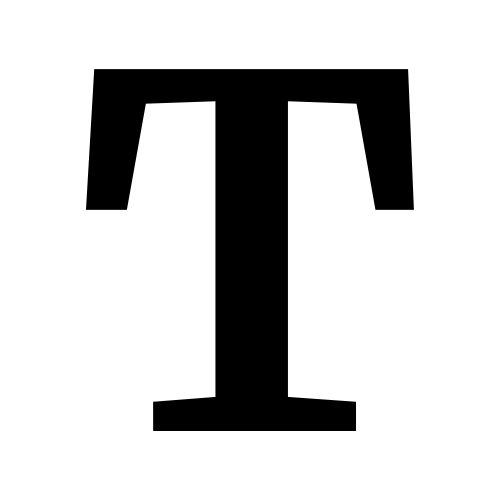Because real biometrics don't just say "CONFIRMED."
Casey: "I'm installing 'Cinema-OS', the operating system used in the movies." |
Any computer interface that is designed to be seen on television, as opposed to actually be useful for the user.
Key tenets:
- All fonts must be huge, and the resolution must be ridiculously low. This doesn't apply when displaying program code, which must be too small to read after downsampling to the TV's resolution.
- All applications must be run almost full screen — there is no multitasking on television. Windows may show in the background, but they might as well be wallpaper for all anyone uses them. Conversely, even where the user is trying to concentrate on doing just one thing, it will not be possible to quite eliminate the off-putting spinning graphics and useless other windows.
- All makers of police database software must put extra effort in making the user interface have pizazz. The UI must have distracting and superfluous widgets, animations, and nonsensical bits of technical-sounding text and random numbers.
- The application interfaces must not conform to any established UI development standards. They must not share common interface conventions even between themselves (for instance, the facial recognition database cannot in any way function like or resemble the ballistics matching database).
- Superfluous animation and sound is required. When sending an e-mail, for example, it is useful to have an animation of the message folding itself into an envelope and flying off into the ether, accompanied by a synthesized woman's voice informing the user that the email is being sent. When searching through any database (such as a fingerprint database), it is useful to flash an image of each search failure just to let you know the program is working. (In Real Life, this would increase the search time by a factor of 10 or more).
- Also, to prevent operator boredom, don't expect that a search for Erik "Fat Erik" Erikson is going to just show pictures of chubby Swedes it has failed to match — emaciated Asians, black woman and possibly household pets will also feature.
- Passwords are never obscured by asterisks as they are typed. Passwords are always simple, non-case-sensitive English words, and never a random combination of numbers and letters.
- Text being displayed, such as incoming email, must appear on the screen one letter at a time, as if it is typed in right then. Sound effects are optional.
- All computers running in a scientific institution display a spinning DNA helix, positioned in a top corner, at all times. Atoms with electrons on fixed paths are a popular alternative.
- If the interface talks, you can expect it to audibly announce every single function and command, no matter how irrelevant or routine.
- Any kind of graphics manipulation software will be positively controlled with keyboard only, and the amount of clicking noises is the sole factor determining the effectiveness of operation. All manipulation is done on rectangles, which are selected automatically and then zoom in to fill the screen, line by line. Arbitrary zooms and other image enhancements work instantly and on any input; a single pixel of source from a surveillance camera is just about enough to extract a hidden message written with a substance only visible in ultraviolet light.
- Computer equipment is highly sensitive to concerned looks, grunting "hmmm"s, and crossed arms. Two or three people possessing the above, standing behind the person operating the computer, will immediately unlock just the right functions needed in the software.
- Every operation for the computer brings up a titled progress bar. This bar will be enormous, color-coded, will obscure the entire screen, and will always say something like "Cracking Into Pentagon: 45% Complete." Most unbelievably for anyone who has used a real computer this progress bar will be entirely accurate.
- Computers can tell what type of file you have not just down to the file extension, but what it does, providing such prompts as "Downloading Virus" or "Uploading Medicine." As shown in the example above computers can also calculate how long things will take and how far you have got even when it is a hit or miss event like finding the top secret plans or Cracking Into Pentagon.
- Touch-screens may be prominently involved, though most aren't installed the right way: they're nearly vertical when they should be nearly flat. It has been proven that constantly raising your hand to touch a screen over a long period of time is unnatural and uncomfortable, to the extent that those in the field have dubbed it "gorilla arm."
- The presence of malware on a network triggers effects such as melting, channel swapping and white noise on all monitors connected to the network.
- Because ALL your users are important, not just the legitimate ones, people caught trying to hack in will be shown blazing skull graphics and screaming sound effects, rather than say just cutting off their access or reporting the illegal access attempt to the control room.
Often, a Viewer Friendly Interface is a front end for a Magical Database, and often made of Beeping Computers with Magic Floppy Disk drives. For Science Fiction, however, Our Graphics Will Suck in the Future.
Can be Truth in Television, as programmers like you to know that "Yes, the computer is working."
Contrast with Unusual User Interface. Also see Technology Porn.
Anime and Manga[]
- In the Yu-Gi-Oh! anime, Kaiba goes to his Hacker Cave and uses a computer that follows almost all of the above rules to break into Pegasus's secret database (It does multitask, but then again the screen is 2 by 3 metres). Seeing as it?s also commenting on his mood, it might be more advanced than it looks like.
- The Magi from Neon Genesis Evangelion use a particularly flashy multi-layered holographic interface, and see fit to blank out every display in Central Dogma if something bad happens. Which it inevitably does. With great frequency.
- To be fair, they are supposed to be highly advanced A Is; they probably feel that they have to show a flashy interface in order for the humans to pay any attention to them.
- It's also somewhat averted whenever Ritsuko needs to modify them; she has to engage in a lot of rapid-fire typing to create a lot of what is probably total gibberish, but looks surprisingly like some C-like programming language. Once she's done though, this trope snaps back in full force.
- Also, the MAGI supercomputers are heavily implied to be three Beowulf clusters, given by the fact that small segments are cracked in episode 13
- Averted in Death Note; when Light accesses his fathers computer, he uses an interface that looks a lot like MS Windows.
- L's Apple-style interfaces, particularly in the Hacker Cave, border on this, but they stop short of being downright impractical. Let's say he programmed in the [GUIs] to amuse himself during a slow week.
- Another notable aversion in The Melancholy of Haruhi Suzumiya, which doesn't use anything more complex than Windows XP.
- "Disappearance of" had Windows 95, even with proper startup sound.
- This includes computer-heavy episode The day of Sagittarius, in which Yuki hacks a multiplayer game on the fly by typing C++ code extremely fast in an enormous amount of command line windows in, yes, Windows XP. What she appeared to have actually programmed is a patch that would modify the game when executed, even while the game was running. On the command line, the second to last command is "C:\> bcc32 -W SimInject.cc", which compiled whatever she wrote, and the last one is "C:\> SimInject.exe", executing it. Aside from all the windows she used to apparently write only one file, computers do work this way.
- Even the multiple windows can work that way, as many C++ projects end up being in multiple files.
- ROD the TV has an interesting aversion. Nenene is shown asleep at her computer and, when the view shifts to view the monitor, we see that it is open to a simple and extremely accurate Word Processor, and whenever she types (Or falls asleep on the keyboard with her head pressing one of the keys) it types as a real computer would.
- Often played for comedy in Tengen Toppa Gurren Lagann with Gunmen interfaces sprouting a number of whimsical, spontaneously generated, and often personal icons, like when Kamina first tried to pilot the Gurren and the monitors seemed to be displaying a "No Kaminas" sign.
- Many Real Robot shows seem to have bizzarely simple cockpit configurations... how the hell can you make a giant robot fence with a steering wheel or even fight at all in a melee combat using only two joysticks and some pedals?
- The aesthetic of the Ghost in the Shell anime franchise is partly defined by its distinct manner of visualizing the Net and human-computer interaction, replete with oversized flashing letters, completion bars, dials, meters and windows floating in space. Also, the OS wars seem to be over — every single computer display uses the same look.
- Viewers never get a good look at an actual computer screen. The flashiest interfaces exist within Cyberspace and could be attributed to the users' minds making sense of data, while cyborg users can have their perception enhanced with AR elements if they desire — including adding extra elements (that no one else can see) to a normal computer display.
- Partially averted and partially played straight in Digimon Adventure. Koushiro's laptop is a Bland-Name Product of Apple's products and generally does a good job of behaving as such, but occasionally things in the vein of this trope happen, like Gennai walking across the screen to deliver a spoken message. In the second and fourth films, the computers there are Windows 95/98 and generally act the part, again with a few viewer-friendly oddities like the captured and emailed Kuramon in the fourth appearing on the desktop and being moved by Koushiro into a virtual refrigerator sitting in the middle of said desktop, and all the emails in the second opening up of their own accord upon receipt.
Comic Books[]
- One of the reasons you so rarely see computers used in comic books is that it's virtually impossible to make the display look even half way decent. All-Star Superman showed a monitor head-on once, displaying a word processor with letters that took up half the screen.
- Oracle's computer interface in Birds of Prey looks nothing like a normal OS, but instead seems to be something she created herself (it often prominently features her "mask" logo). Probably justified in that she is a computer genius doing highly unique work, and is perfectly capable of making software especially suited to her purposes.
- In Last Stand of the Wreckers, Verity types up a farewell letter on her laptop. In the trade paperback, writer James Roberts comments that he can never look at that panel without thinking 'Dear Ultra Magnus, by the time you read this you'll have discovered that I have a thing for oversized fonts...'
Film[]
- In Jurassic Park, Lex sees a graphical, 3D representation of a file system, which she immediately identifies as UNIX. Surprisingly, this actually is a real UNIX program, a Silicon Graphics file browser designed mostly to show off. But it seems unlikely that even the most dedicated young hacker (of that time) would have seen it, and it certainly is not visually particularly UNIX-like.
- The book does away with this by presenting a basic command prompt. But, apparently, Michael Crichton enjoyed the movie interface, as the book for The Lost World uses a highly sophisticated mosaic display. Of course, this interface is a deliberate wink and nod at the uselessness of the movie's 3D display, since the resident whiz kid is unable to use it, it is horribly cumbersome, and it's actually just a severe distraction as the characters are trying to barricade themselves from the dinosaur attack.
- In fact, the only real use the 3D display is when the resident whiz girl has a Eureka Moment realizing that the only way for the interface to run so smoothly was for it to be hard-wired to another building full of computers.(I guess the folks at Jurassic Park ran out of budget for supercomputers when it came time to set up the convenience store.)
- Besides, the computers shown in the movie belong to the Macintosh Quadra series that didn't run Unix but Mac OS 7 and 8.
- The book does away with this by presenting a basic command prompt. But, apparently, Michael Crichton enjoyed the movie interface, as the book for The Lost World uses a highly sophisticated mosaic display. Of course, this interface is a deliberate wink and nod at the uselessness of the movie's 3D display, since the resident whiz kid is unable to use it, it is horribly cumbersome, and it's actually just a severe distraction as the characters are trying to barricade themselves from the dinosaur attack.
- Bridget Jones's Diary, featuring messages displayed one letter at a time. This is actually real, if outdated. You can still find programs that allow for realtime chat that show exactly what is typed, when it's typed, but your average person wouldn't use one.
- In Alien Vs. Predator — when this sort of thing would usually require a modicum of human intervention — a computer announces by way of bright red flashing that it's detected an "unusual heat signature" and then zooms in on the satellite photos of the source and generates a map which shortly thereafter becomes a plot point.
- Admittedly, this is a computer getting a feed produced by the film's fictional Weyland Corporation, the founder of which is the "pioneer of modern robotics", but this takes place and was filmed in 2004, so this would have to be a case of Instant AI, Just Add Water in that case.
- Computer usability guru Jakob Nielsen has written a list of the Top 10 Usability Bloopers in the Movies
- He should see Star Trek IV. It illustrates his point about the time travellers brilliantly- "Hello, computer."
- Iron Man embraced this trope with enthusiasm, though to be fair, this is Tony Stark's home and company..when an 'outside' computer was used, it used a mostly text-based interface, and unwieldy keyboard commands. (F5 then "i"?)
- The outside computer still plays the progress bar trope pretty straight though, even though it's the computer in the cave, with the box of scraps.
- Hackers, in which the Gibson supercomputer represents the various virus and hacking activities with super-flashy 3-D graphics. It has been noted that many of the basic viruses and techniques demonstated are based on real information, horribly extrapolated; it has been theorized that the visual displays were a cross between making these highly technical activities interesting to the average person, and a kind of Lampshade Hanging.
- Independence Day
- The F/A-18 fighter's display is not only much more advanced than most F/A-18 HUDs, but also is kind enough to tell you why a missile didn't fire in detail.
- The "Uploading Virus" progress bar.
- Avatar uses a variation of this trope. The interface itself is rather small and unassuming, but things like reports, diagrams, false color images and security feeds are rendered in uber-definition. And let's not get into that "brain synching" screen with the synapses.
- Generally Averted in The Matrix trilogy. A particular example is in Reloaded, with Trinity working with a bog-standard Unix command-line interface to launch what is a plausible-looking attack. (The famous green-scrolling effect may well be an attempt to develop the most viewer (or at least user) unfriendly interface. There is comparatively little "real-life" UI shown — a holographic display on board the ships — but most of what's left is handled by jacking in.)
- The tools used (nmap) and ssh bug exploited (CRC32 buffer overflow) were mostly real with only a small amount of Hollywood expediency thrown in.
- Averted, for the most part, in the Swedish versions of The Millennium Trilogy films, with both Blomkvist's and Salander's computers clearly being Apple computers that actually run Mac OS. All of the software that both of them run are standard Mac applications, with the particular exception of Salander's hacking program being different, appearing to instead be more UNIX based.
- Computers in Sky Blue follow this trope; however, since the text is in English but the original dialogue is in Korean, it's questionable how viewer-friendly it was for the Target Audience.
- The Incredibles. Let's start with the fact that what's apparently meant to be Syndrome's "master computer" is the only thing in the room it's in, if it can even be called a room. Then there's the usual huge text even though the screen itself probably dwarfs some of the ones the film was shown on in theaters; the Highly Visible Password (which happens to be the codename of the project); the fact that the most plot-relevant information instantly comes up like a slideshow without any searching (except when Mr. Incredible checks to see if the locations of his wife and Frozone are known)... the whole thing pretty much touches every base and slides into home.
- The entire point is the computer is isolated so anyone getting into it has to run the gamut of the security system. If they so much as sneeze while using it, they're incapacitated. Syndrome thought that the only people who could get in were himself and his trusted minions.
- Used in Transformers when Frenzy is hacking into the Air Force One computer.
- Despicable Me plays with this. While the "CookieOS" that controls the cookie robots is fairly normal, it does mean that a completely functional GUI operating system was created specifically for the purpose of controlling one-time use cookie robots.
Literature[]
- A rare literary example occurs in Digital Fortress.
Live Action TV[]
- All the shows in the CSI franchise use an AFIS front-end that fits all the key tenets.
- One specific episode of CSI used a highly graphics-intensive program that allowed the user to recreate a location and then set it on fire, for the purposes of investigating possible arson cases. Rather than just crunch numbers and return a near-instant result, it actually animated the fire in real-time.
- It's taken to ridiculous extremes in the Miami, which have computers that look like Star Trek with red and blue mood lighting and a similar font, yet fit the flashy artistic direction. New York is not nearly as exaggerated, but still a couple steps beyond practical.
- One episode of CSI: Miami involved a gossip blog about a certain company. The blogger in question was secretly using spoiler text, thus, to distribute insider stock tips. When it is demonstrated, the tech shows his coworker an apparently cut-and-pasted blog post. He highlights the text and the tips become visible. Given that the interface segment in question was bright yellow-green text on an animated, mostly dark red background, this meant that either a) the blog happened to use the exact same formatting as the CSI interface, b) the web browser CSIs use automatically converted the spoiler text and made it invisible on the animated background until it was highlighted, or c) the tech deliberately reformatted the post for the CSI interface, instead of simply using the actual web page.
- Although the original CSI is terribly guilty of color-coordinated (neon-blue on black, since you ask,) display-each-hit search screens, CSI: Miami is considerably worse. Whenever a suspect's information comes up on screen on glaring green over orange, it displays a blank form upon which letters pop in one at a time, Power Point-style, making viewers and investigators wait several seconds before reading anything useful.
- Dexter zig-zags on this trope — sometimes people will be seen using computers in a fairly normal fashion — for example, Dexter's home computer, which changes around a bit but mostly looks like some brand of Linux, or Mac OS. Then we go into his lab, where everything is designed for blind fools and the computer knows to helpfully label every sample in 72pt text. And then someone sends Dex a text and the words 'MEET ME' will take up the entire screen.
- The highly advanced LCARS interface used in the Next Generation era of the Star Trek franchise is totally unwieldy and would be impossible for a real person to navigate with any kind of efficiency. It would be particularly impossible for anyone to navigate the menu systems by touch, though we see users do this several times (most obviously in Star Trek: The Next Generation, "Shades of Gray").
- "Highly advanced"... and also totally unworkable, if not unintelligible, for the simple reason that the vast majority of "data items" displayed are strings of numbers and nothing else. No labels, no indication of what the numbers mean, no nothing. There are some exceptions, but most of what LCARS shows is random sequences of digits — numerical gibberish.
- Meaning it's actually an aversion of this trope, as it conveys absolutely nothing of any value to the viewer...
- Although usually you can't see that closely in standard definition. A lot of the screens (known on set as Okudagrams after one of the prop designers) have a number of in-jokes and random humor (including a duck or two on the Engineering screen showing the Enterprise cutaway).
- Meaning it's actually an aversion of this trope, as it conveys absolutely nothing of any value to the viewer...
- This is taken to ridiculous extremes in Star Trek: Insurrection, when Picard goes from the flight controls of a shuttle to Gilbert and Sullivan's HMS Pinafore by pressing TWO BUTTONS. Two more taps initiates a karaoke version of A British Tar, complete with bouncing ball over the lyrics...
- Of course, that hasn't stopped all manner of Trek-related games, programs, and websites from designing interfaces in the LCARS style. There's even a program to revamp your desktop LCARS-style, complete with a library computer.
- It has been speculated that the UI in Star Trek may be more advanced than a mere touchscreen and may include some form of tactile feedback that would make it feel more like pushing a button than touching a panel.
- As demonstrated by an epsiode of Voyager in which Tuvok is blind, Trek interfaces have a full featured tactile mode, though it's not the default.
- I think it's important to consider what such an interface is designed to do, as opposed to how it's specifically portrayed. Remember, often the LCARS interface is nothing more than a backlit design on plexiglass, as opposed to a real display/interface. If you consider that these displays would change their options based on which function one is performing, much like existing menu systems do today, it could be a fairly straight-forward design to use on a large-screen touch display. The "touch" thing is a big point as well, considering unlike traditional mouse pointer navigation, the design elements would have to be fairly large for usability reasons (much like iPhone/Android devices now). While such an odd layout doesn't appear on such devices, there are two things to keep in mind. First, such devices are more multi-app based, as opposed to a pre-set purpose (Helm control wouldn't have much of a need for "apps" — just features and options relating to the specific purpose). Second, even as tablets are becoming the new rage, very little thought has gone into developing an appropriate UI for that screen size. Instead, most just use the same layout as a device with a screen more than half its physical size. In the end, LCARS, if portrayed correctly, could be a very decent UI design — for specific-purpose complex systems. Not so much on personal computers or other "multi-task" systems.
- "Highly advanced"... and also totally unworkable, if not unintelligible, for the simple reason that the vast majority of "data items" displayed are strings of numbers and nothing else. No labels, no indication of what the numbers mean, no nothing. There are some exceptions, but most of what LCARS shows is random sequences of digits — numerical gibberish.
- Bones frequently makes use of Angela's "mainframe", complete with Magical Database and holographic display (despite all this modern technology, everything in it usually has a yellow tint), although we don't see the screen of the stylus-controlled tablet device she uses for input. The tablet's interface must be pretty viewer-friendly, because she can create entirely new simulations on the spot with a few strokes of the stylus.
- Thankfully, the series seems to have moved away from this (well, most of the time).
- Law & Order: Special Victims Unit embraces this trope more and more every season, to the point of invoking Early Installment Weirdness when going back and watching older episodes where they had to actually get off their asses and do some actual police work once in awhile.
- Mid-1990s television seems to be particularly susceptible to this trope; for example, the show Animorphs did this with regularity.
- Averted in an episode of La Femme Nikita. The screens have about the font size you'd expect on a real computer, so that things have to be shown in close-up, and the series's computer geek, as Voice with an Internet Connection, first explains to Nikita how to find a process ID and then tells her to type in "kill -9" to make it stop--bog-standard UNIX.
- The SGC dialing computer in Stargate SG-1 is remarkably flashy for something supposedly 'MacGyvered' together by military scientists and technicians to interface with advanced and unknown technology. It's impossible to show on a still image, but the Stargate glyphs are animated, flying out of the picture of the top chevron and into their cells. That said, the Ancients seem to have been addicted to fancy holograms, so maybe it's their influence seeping through.
- On the other hand, the folks on later seasons of SG-1 and on Stargate Atlantis very clearly use Dell computers, many of them very obviously running Windows XP.
- Firefly averts this somewhat with Serenity's rather simplistic and basic user interface. On the other hand, the interface in Inara's shuttle and the various Alliance computers are much more complex and gimmicky.
- One episode ("Trash") also subverts this trope. When Kaylee and Zoe are trying to install a new hardware part to change the direction of the trash shuttle, the screen shows a Windows 2000 "Found New Hardware" screen.
- Clearly, things only got worse after Vista. Maybe thats why Earth that was died in the first place?
- One episode ("Trash") also subverts this trope. When Kaylee and Zoe are trying to install a new hardware part to change the direction of the trash shuttle, the screen shows a Windows 2000 "Found New Hardware" screen.
- Eleventh Hour (UK): The third episode features a program which "decrypts" a scientist's encoded mathematical formulas... Into an animated presentation complete with 3d special effects.
- NCIS plays this trope semi-straight. Many of the interfaces are somewhat realistic, except for some big text inserted to help viewers (and possibly Gibbs) see what is going on. This approach also applies to the accompanying Techno Babble. It's not that far off the mark, but the non-geek members of the cast (everyone except McGee and Abby) usually ask for a translation.
- There is this once-an-episode scenario:
Gibbs: Zoom in on that. * points to something on screen* |
- NCIS: Los Angeles uses an OS that looks like Movie OS, but is based on Perceptive Pixel's actual multitouch interface.
- Ghostwriter famously had a word processor that was just a blue screen with large text, typical of early programs like WordStar. The New Ghostwriter Mysteries used a more typical word processor, but the text was still impractically large for standard use.
- Norton's supercomputer in War of the Worlds never seemed to show the same interface twice.
- The G&G Network on Profit was designed with a punch-button interface (complete with a giant fake hand pressing the button on the screen), an organization system based on a slow-moving-but-cool-looking hallway theme, and only was able to depict people in cube-format... Still, it was cool how they exploded when people get fired.
- In the British miniseries The Last Enemy every computer reads every single word on the screen in a synthesised voice, even those the user typed in themselves. Apparently Twenty Minutes Into the Future default computer settings assume impared vision and are very difficult to change.
- The CBC kids' spy show Spynet had the main character (a spy) infiltrating villains' homes (normal suburban houses) and hacking their computers (Windows 95). An amusing aversion.
- Person of Interest: in scenes showing the world from The Machine's point of view, there are lines of text and graphic boxes Color Coded for Your Convenience. A real system wouldn't need visual displays like these, but they help the viewer understand what The Machine is "thinking."
Real Life[]
- Most Linux desktop environments include (or provide support for) compositing window managers (Compiz might be the most common) that utilize the system's GPU to render windows, as well as apply complex special effects to them. Earlier versions used to have lots of obscuring or annoying effects only useful as a technology demonstration. Nowadays they are mostly used for subtle user-friendly effects (such as panning between multiple desktops, window previews and smoother animations). The technology was widely popularized when they became an integral part of the system instead of an add-on with Ubuntu's Unity (which originated as a Compiz addon) and KDE 4's KWin.
- This also applies to UI designed for netbooks, like MeeGo's Clutter and UNR's Unity interface. Justified in that Netbooks tend to have small screens and somewhat limited resolution as well as less processing power compared to their larger and more powerful counterparts.
- In the early days of Vista, people would buy Vista-equipped computers based entirely off a demonstration of the Windows Flip 3D feature.
- That's what it's there for. The fact that it is actually useful once you've trained yourself to use it is beside the point. And they're doing it again in Windows 7 with a new feature — Snap.
- Just about everyone who has something to say about Mac OS X has something to say about the Dock. And some would say that it falls into this trope.
- The Genie Effect when programs minimize. Any PC user gets annoyed right there.
- In Apple Mail, when you send a message, it goes *shwoosh* with a stereo pan. Because, you know, that message is in motion.
- Compiz can be useful and provide some good desktop management features (e.g. desktop walls, accessibility, reverse colors) when you disable the eye-candy or tone it down. Also, some features, like the cube, are cool/useful for demos/presentations.
- In the early days of Vista, people would buy Vista-equipped computers based entirely off a demonstration of the Windows Flip 3D feature.
- Another example is psdoom, an old Doom mod that turns the processes into monsters that can be shot dead.
- This goes far beyond window managers and basic GUI implementation. Many if not most software applications for general, nontechnical users are designed with copious amounts of flashy bells and whistles that serve little to no actual function. This often sacrifices flexibility on the altar of simplicity. Users with more technical experience often find this annoying.
- Apple's entire design paradigm is based on this. Since the hardcore start digging (or messing with the firmware and hardware) for extra functions from the get go, Mac software and iProducts tend to offer only the most basic and intuitive options to a new user on startup unlike other devices that usually go through a lengthy customization phase.
- This is the principle behind the "10-foot user interface", used for televisions and media servers, where the user is expected to be sitting across the room with a remote, rather than at a desk with keyboard and mouse. Large fonts are used for readability, many functions are available on the remote control, and any onscreen buttons are sparse.
- Most antivirus programs display on screen the name of the exact file they are scanning. You'll have about 1/20th of a second to read each one.
- Though this is justified in that you probably only care about (a) a rough idea of where it's up to (especially if it's going through directories in alphabetical order), and (b) any file it pauses on.
Video Games[]
- Mass Effect has Virtual Intelligences. They are advanced computers with a humanoid hologram instead of a screen and they can respond to and produce normal speech, sort of like IBM's Watson. They were likely added so players didn't have to do a whole bunch of reading when encountering a machine.
- While the use of a VI to assist with starting a nuclear reaction is questionable, the ones on the Presidium are meant to be a Viewer-Friendly Interface since they are explicitly made for tourists.
- The game Uplink is a simulation of Hollywood Hacking. It has a UI set at a resolution low enough that you can, provides highly visible progress bars for everything, scrolls a list of attempted passwords (complete with individual letters locking into place) when hacking, and has an animation of dialing IP addresses.
- And that's not all! You also get ridiculously simple LAN configuration displays, access screens that have apparently been standardized all over the world, and just for shits and giggles, Elliptic Curve Cyphers that make no sense in real life and provide no reasonable means of unlocking them without hacking. As in, even the people who should have access would arguably have to hack it anyway.
- No human interface, surely that means that authorized users are given some sort of program (or a dongle) to unlock without actually hacking and setting off alarms.
- And that's not all! You also get ridiculously simple LAN configuration displays, access screens that have apparently been standardized all over the world, and just for shits and giggles, Elliptic Curve Cyphers that make no sense in real life and provide no reasonable means of unlocking them without hacking. As in, even the people who should have access would arguably have to hack it anyway.
- Justified in Doom 3, because in this game you can actually move the screens' cursor to interact with them, and it would be difficult to interact with an user interface that didn't featured huge controls and fonts.
- Ever 17 has Sora and her holographic interfaces. Justified in that Sora is both meant to provide comprehensible visual information to theme park guests and is herself a holographically projected AI made for the purpose.
- Inverted out-of-universe in the console version of Dragon Age 2, which had fonts so tiny they were unreadable unless you were using a massive TV or were sitting three inches away.
- A lot of console games designed for showing off a console's HD capabilities suffer from this when played on a standard definition screen. Text often shrinks to the point of illegibility.
- The Dead Space series suits have blinking lights on their spines to indicate Isaac's vitality and project a holographic interface in front of his face. The latter is angled to seem like it's meant for his eyes but the screen elements are huge to the point that he would have to turn his head to see them completely (and it lacks a vital sign reading like the one on his back). Both are clearly visible to the player whose viewpoint overlooks his shoulder and one could argue that they would be useful for coworkers in the suits' original mining context.
Web Comics[]
- Casey & Andy has a strip about Casey installing "CinemaOS" on his computer, the features of which he lists as the ability to "instantly access any devices, all programs work perfectly, and you can hack into incredibly secure networks". When asked if it has any downsides, he says "It can't show any font under 72 point."
- The geek-oriented User Friendly strip has an entire Story Arc focused around Miranda producing Movie OS that functions exactly like those described above, and then fails to keep it from falling into the wrong hands. Among other things, it was designed to have its entire security features disabled by typing "OVERRIDE".
Web Original[]
- Even independent films aren't exempt from this! The YouTube film Bradley's Summer, created as a project by middle school students, uses an enormous font in an AOL Instant Messenger conversation so it is readable to the viewers.
Western Animation[]
- Batman the Brave And The Bold: Batman and Red Tornado's computer display the commands in huge red capital letters that fill the entire screen and are occasionally accompanied by computer voice repeating what we can clearly read.
- Fairly Oddparents — Timmy wishes himself inside of a computer. What he sees essentially is everything defined above, from extremely graphical email programs and colour coded progress bars that take up the entire screen to what is essentially a physical manifestation of a computer virus.